[EN] PII Report | IAM Enterprise | Dadosfera Documentation
Complete PII Report
Overview
This feature allows the download of a consolidated report of personally identifiable information (PII). The report analyzes all tables cataloged in the platform, identifying sensitive data based on a confidence score.
The PII report offers the following benefits:
- Facilitates auditing and monitoring compliance with privacy regulations (LGPD, GDPR)
- Allows quick identification of where sensitive data is stored on the platform
- Offers multiple export formats for different analysis needs
The module implements a classification system through predefined tags enabling structured categorization of assets that require enhanced privacy controls due to the sensitive nature of their content. This functionality facilitates data governance and compliance with regulatory information protection standards.
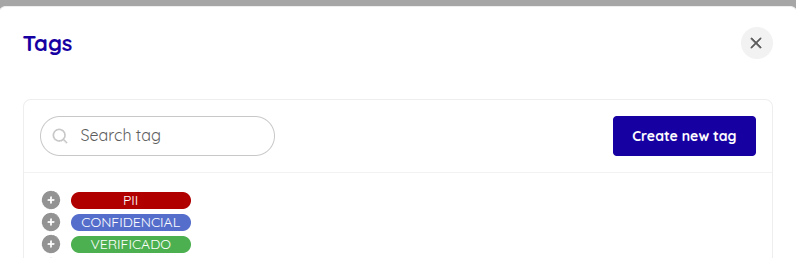
Behavior
When clicking on Download, a file will be generated in PDF, CSV, or HTML formats, containing:
- Tables and columns where PII data was detected
- Type of identified data (email, social security number, phone, address, name, etc.)
- Detection confidence score (0-100%)
- Data sensitivity level (Low, Medium, High)
- Timestamp of the last analysis
Location
This configuration can be found in the Access Management area, under the Security tab, just below the Mandatory MFA option.
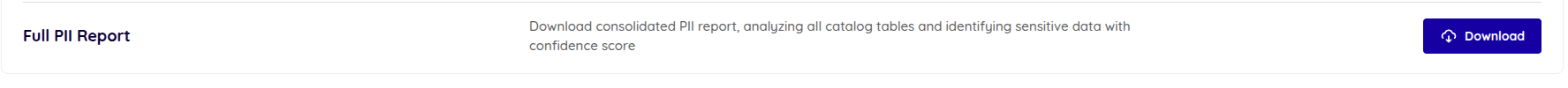
How to Use
- Access the Access Management area
- Navigate to the Security tab
- Locate the Complete PII Report option
- Click the Download button located to the right of the description block
- Select the desired format (PDF, CSV, or HTML)
- The report will be automatically generated and saved to your device
Important
- The generation process may take a few minutes depending on the amount of cataloged data
- Only users with administrator or security manager profiles can access this feature
- It is recommended to generate this report periodically (monthly or quarterly) for continuous monitoring
- New tags will only be available for assets and reports created henceforth.
Related Modules
- If you need to acquire the PII Report module, please contact us through the link: https://dadosfera.ai/contato/
Support
For questions or issues with report generation, contact technical support: [email protected]
Updated 14 days ago
