[EN] Network Policies | IAM Enterprise | Dadosfera Documentation
Network Policies
Overview
Dadosfera allows you to configure IP-based access restrictions, providing greater control and security over access to the platform's data and interface. This feature ensures that only devices connected to authorized networks can access your organization’s resources.
When this feature is enabled, access to Dadosfera is limited to IP ranges that have been previously authorized by your organization. Any access attempts from outside these ranges will be automatically blocked.
Behavior
When the Network Policies option is enabled:
With IP restrictions in place, only users connected to networks with authorized IP addresses will be able to access the Dadosfera platform. Access attempts from unauthorized IPs will be automatically blocked, both via the web interface and API.
These restrictions apply to all users within the organization and serve as an additional security layer, complementing multi-factor authentication (MFA).
Location
This configuration can be found under the Access Management section, within the Security tab, just below the Danger Zone section.
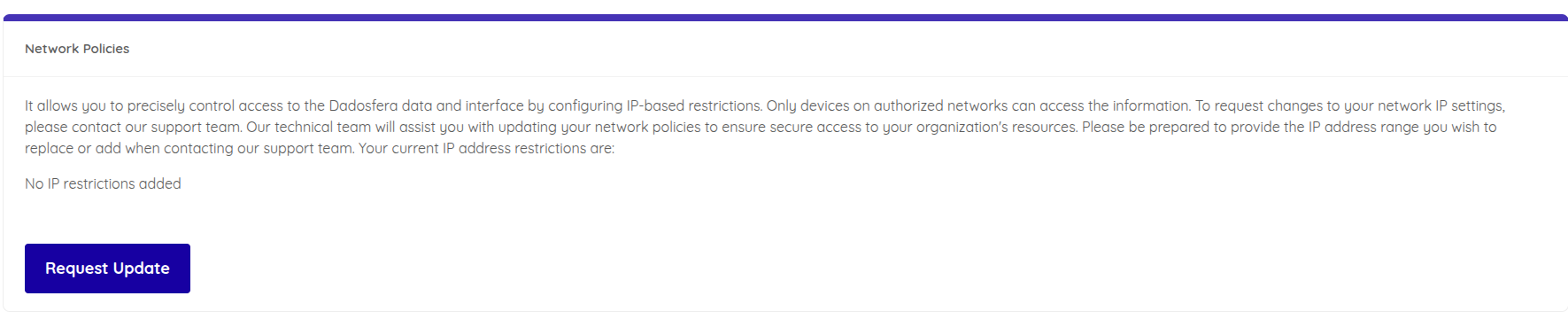
How to Use
The activation and management of IP restrictions are handled with the support of the Dadosfera technical team. To request changes:
- Contact the support team through the official support channel.
- Indicate whether you want to add or replace the current IP ranges.
- Provide the IP ranges in CIDR format (e.g.,
192.168.0.0/24). - Wait for confirmation from the technical team once the new rules have been applied.
Once applied, the new restrictions take effect immediately. It is recommended to validate access from an authorized IP after any changes.
How to request changes
To update or modify your list of allowed IP addresses, contact our support team. Be prepared to provide the following information:
- The new IP address range(s) you want to add or replace
- Any relevant context (e.g., if the IPs belong to a new office, corporate VPN, etc.)
Our technical team will assist you in updating your network policies to ensure secure access to your organization’s resources.
Important
- Before requesting changes, make sure at least one of the provided IPs corresponds to the network currently used by your team, to avoid accidental access blocks.
- It is recommended to notify users before taking actions that may affect access to the system.
Related Modules
- If you need to acquire the Network Policies module, please contact us through the link: https://dadosfera.ai/contato/
Support
For questions or issues with report generation, contact technical support: [email protected]
Updated 14 days ago
