Creating and Cataloging a Dashboard
1) Login to Metabase
Use Metabase, which is currently the visualization module natively integrated into Dadosfera, to create your dashboards simply, quickly, and automatically, all while consuming data collected for Dadosfera and cataloging it in a centralized manner, with governance applied.
- Access the visualization module through the menu:
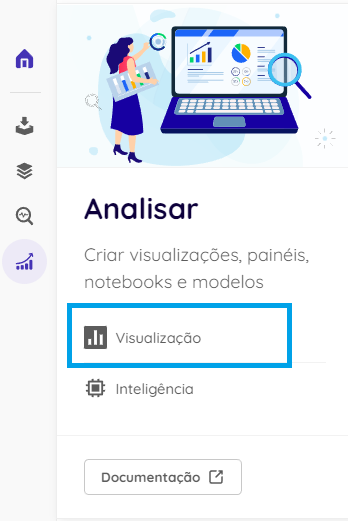
Center-aligned, 200px sizing, with border
To log in to Metabase, simply use the same Dadosfera access credentials, with email and password. More information about Authentication and Access to Dadosfera can be found here.
2) Update Data
In standard plans, data updating in the visualization module currently occurs every 24 hours. Therefore, to build visualizations immediately, just perform a manual synchronization with the database:
- In the Metabase interface, go to: Settings > Admin settings > Databases > Snowflake
- Synchronize now:
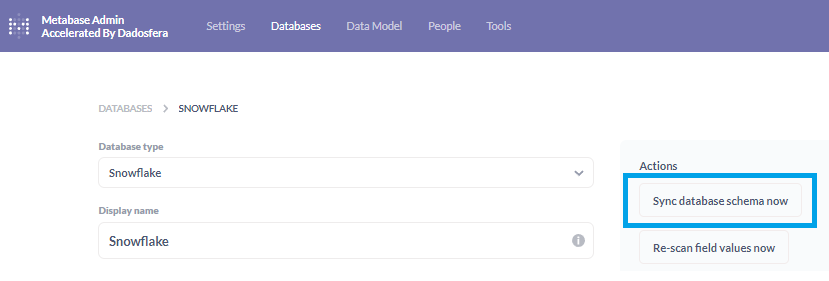
Center-aligned, 500px sizing, with border
3) Automatically Generate Chart
- As soon as the table is also loaded in Metabase, the following button will be available in the table details in the Dadosfera catalog: Generate charts automatically
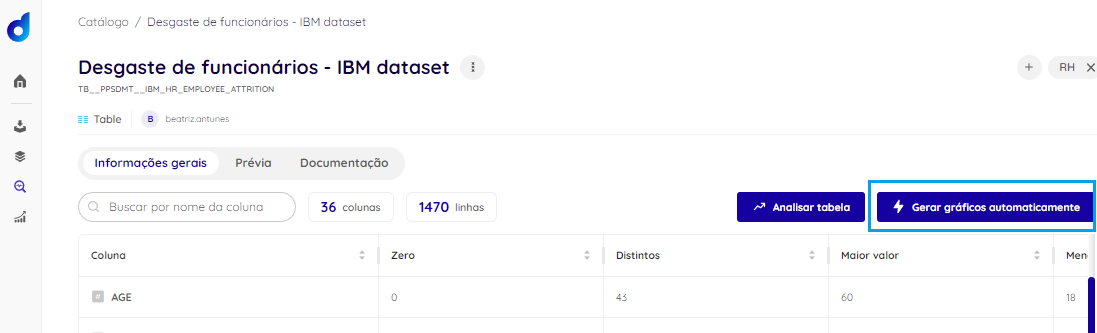
Center-aligned with border
4) Save the Dashboard
- The Metabase interface will open in a new tab with the charts created with just one click! It is possible to edit them and save the dashboard:
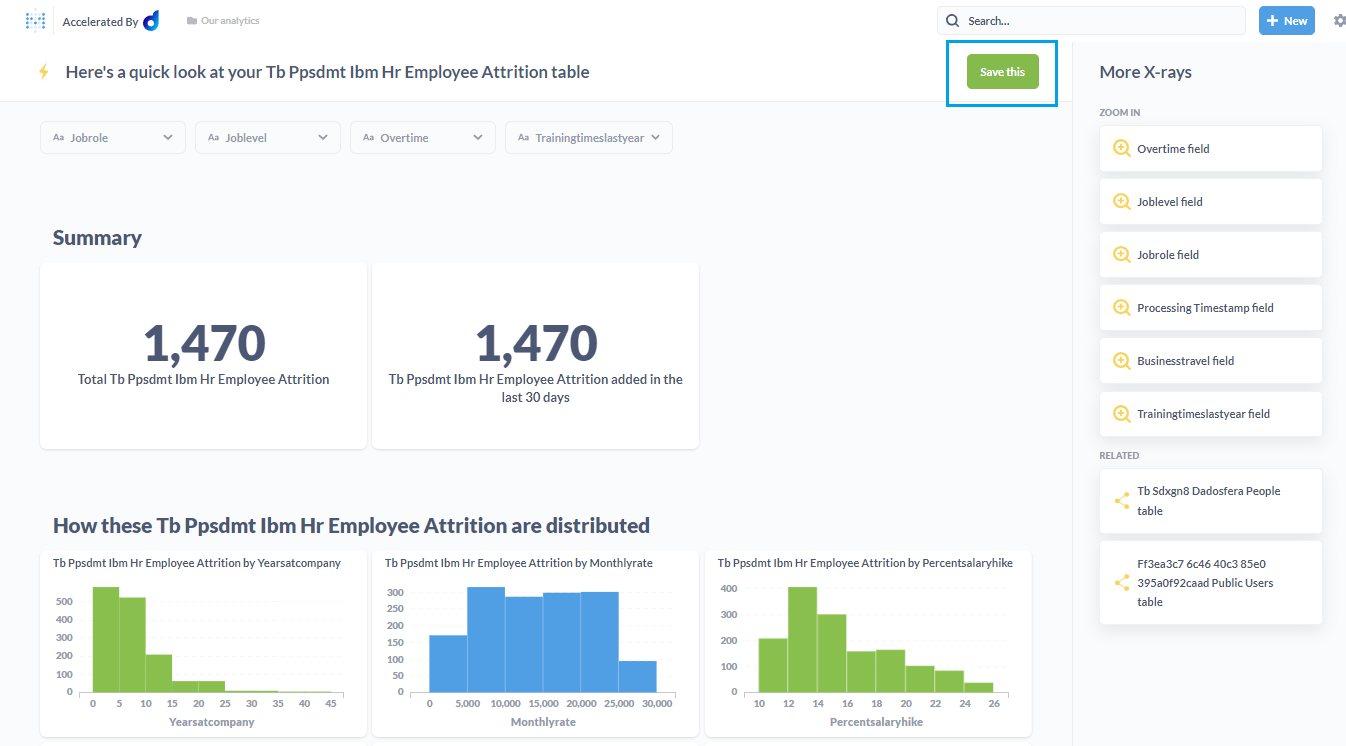
Center-aligned with border
Updated 6 months ago
